Registration Instructions
Welcome to SpotterHub! Follow these steps to create your account and start enjoying our services:
- Username: Choose a unique username (3-18 characters) using letters, numbers, underscores, or dots. No spaces or other symbols, and do not use all-uppercase names.
- Check Availability: After entering your username, we will automatically check if it is available. If it is not available, you will see a red dot next to the username field. If it is available, you will see a green dot.
- Photographer Name: You can enter your name here. In the future we are planning to let you chose displaying a username or your real name.
- Email: Enter a valid email address that you have access to. We will use this email address to communicate important information, including account verification and password resets.
- Homebase: Provide your home airport or base (ICAO-code). This helps us to personalize your experience on SpotterHub.
- Password: Create a strong password that is at least 8 characters long. A strong password includes a mix of uppercase and lowercase letters, numbers, and special characters.
- Confirm Password: Re-enter your password to confirm it. This helps to ensure that you have not made any typing errors.
- Submit: Once you have filled in all the required fields, click the "Register" button to create your account.
If you encounter any issues or have any questions, feel free to contact our support team for assistance.
Thank you for joining SpotterHub! We're excited to have you on board.